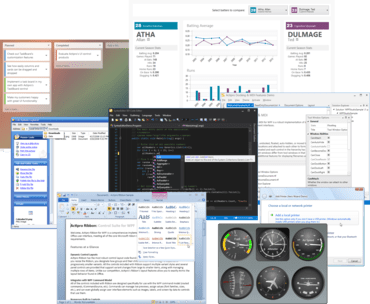Includes fixes for ExpressSpreadSheet, ExpressQuantumTreeList and ExpressEditors controls.
Fixes
ExpressEditors Library
- cxCheckBox - A check box displays a blurry custom SVG glyph if the monitor DPI differs from 96.
- cxExtLookupComboBox - The Properties.ImmediateDropDownWhenActivated and Properties.ImmediateDropDownWhenKeyPressed properties have not been published.
- TcxBlobEdit - A dropdown memo ignores the skinned editor's Style.TextColor property value.
- TcxButton - A button associated with an image stored in the TcxImageList component does not use the image cache within the list to speed up the image paint operation.
ExpressPrinting System
- TcxImageReportLink - A large image can be invisible in print previews and/or printouts in certain cases.
- The report's page header and footer are scaled incorrectly in the Print Preview dialog if the system DPI differs from 96.
ExpressQuantumGrid Suite
- All Views - Indents between View elements are calculated incorrectly when the View becomes active for the first time if the monitor DPI differs from 96.
- An incorrect cursor is displayed during drag-and-drop operations if the 'uses' clause includes the cxGridChartView unit directly or indirectly.
- Layout View - Card appearance does not automatically update according to the new layout item size if resizing the item programmatically does not change its parent group's dimensions.
- Switching the View's FindPanel.DisplayMode property to fpdmAlways focuses the Find Box.
- Table and Banded Table Views - An AV occurs on merging group rows if the OptionsSelection.CheckBoxVisibility and OptionsSelection.ShowCheckBoxesDynamically properties are set to [cbvGroupRow] and True, respectively.
- The "Control has no parent window" exception occurs on starting an application if the control has an inactive Layout View with scrollbars, provided that the touch-friendly scrollbar mode is enabled.
- The bound field's OnValidate event occurs for a second time if the event's handler has already raised an exception in response to moving the focus to the corresponding item by a mouse click.
ExpressQuantumTreeList Suite
- Performance regression when scrolling nodes that display images from a standard VCL TImageList linked to the tree list's Images property.
ExpressSpreadSheet
- A text string that does not fit into a cell without word wrapping overlaps the content of the right adjacent cell if is narrower than the former cell.
- An AV occurs when adding a detail dataset link at runtime.
- The merge order of cell styles applied by multiple conditional formatting rules to the same cell range(s) is calculated incorrectly in certain cases.